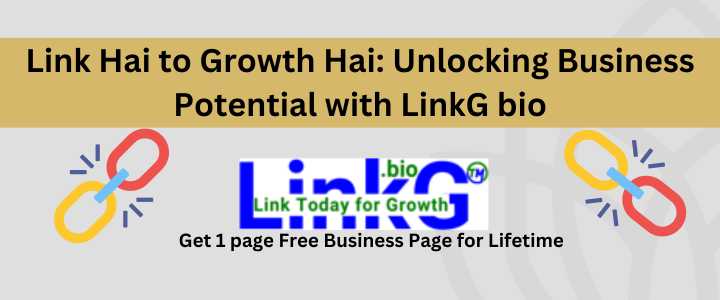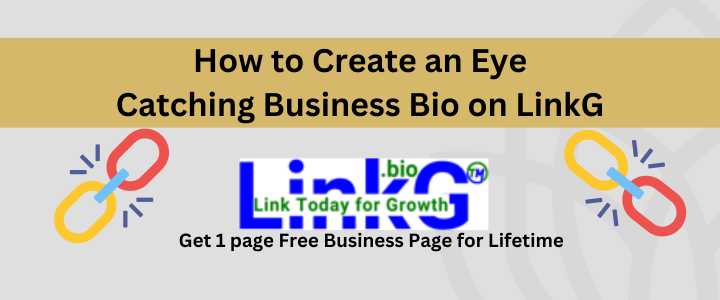
My name is Sanjeev Kumar and founder and CEO of LinkG Family. I am writing today blog on "How to Create an Eye-Catching Business Bio on LinkG” In today’s fast-paced digital world, your online presence is the key to building trust and attracting customers. A professional and engaging business bio helps customers know who you are, what you do, and why they should choose you. With LinkG.Bio, you can create a free, one-page business bio that is not only simple to set up but also optimized for search engines using Google’s Organization Schema.
Here’s a step-by-step guide to creating an eye-catching business bio on LinkG.Bio:
Step 1: Register on LinkG.Bio
Visit www.LinkG.bio and create a free account. The registration process is quick and straightforward, requiring just your email and basic business details. Always use google account for sign-up/sign-in becuase its fast and secure as per gmail terms and condition. No need to remember extra password and quick to start.
Step 2: Add Essential Business Details
Make sure to include all critical information i.e. NAP (Name, Address, Phone). NAP play very important role for Small business and google MAP citation:
- Business Name: Use your company or trade name.
- Address: Use registered and exact same business address everywhere.
- Contact Information: Add phone numbers.
- Website/Social Media Links: Include links to your website, Facebook, Instagram, LinkedIn, etc., to give customers multiple ways to connect with you.
Step 3: Write a Compelling Description
Your bio description is where you tell your story. Keep it clear, concise, and engaging.
- Who You Are: Introduce your business or services in simple language.
- What You Offer: Highlight your products, services, or specialties.
- Why Choose You: Mention what makes you unique—such as quality, experience, or customer satisfaction.
Example:
"At Jaipur’s Finest Cakes, we create customized cakes for all occasions. With over 10 years of experience and hundreds of happy customers, we ensure every cake is baked with love and delivered fresh!"
Step 4: Include High-Quality Images
Upload professional images of your products, office, or services. Visuals grab attention and make your profile more engaging. Ensure the images are clear and properly cropped.
Pro Tip: A great logo at the top of your profile gives it a polished and professional look.
Step 5: Use Reviews and Ratings to Build Trust
LinkG.bio offers a built-in Rating System. Ask your customers to leave reviews on your profile. Positive reviews not only boost your credibility but also encourage new customers to trust your business. Oh, Search English is displaying LinkG Rating system with NAP (Name Address and Phone). As NAP is powerful system for small business owner. So if you are local business owner, you must use LinkG Verified badge with Rating System.
Step 6: Optimize for SEO
Your LinkG.bio bio is already structured for search engine optimization, but you can improve it by:
- Using relevant keywords in your business description.
- Adding location-specific terms (e.g., "Best Florist in Delhi").
- Keeping your profile updated with fresh information.
Step 7: Share Your Bio Everywhere
Once your bio is complete, start sharing the link across all platforms:
- Add it to your WhatsApp and email signatures.
- Post it on social media platforms like Facebook and Instagram.
- Use it in advertisements or business directories.
Example: A health consultant in Mumbai shared their LinkG.bio bio on their Instagram page. Within a week, they received 20 inquiries from potential clients.
Benefits of an Eye-Catching Bio on LinkG.bio
- Cost-Effective: No need to invest in expensive websites; your bio is free for life.
- Trust Building: Reviews and ratings boost credibility.
- Easy Maintenance: Update your details anytime with no hassle.
- SEO-Optimized: Rank higher on Google searches and attract more customers.
Conclusion
Creating an eye-catching business bio on LinkG.bio is the easiest way to showcase your business online. Whether you’re a small shop owner, a freelancer, or a growing enterprise, a well-structured bio helps you stand out and connect with your audience.
Don’t wait—start today and take the first step toward growing your online presence effortlessly. Visit www.LinkG.bio and create your bio now!